Workflow of article in HTML / article or text DTD
How to generate SGML files (article and text DTD)
Files specifications
- one document (article or text) by file
- .html
- all the files related to the document must have the same name. For instance, a01.pdf.
- all the translations files must have the same name preceeded by <lang two letters>_. For instance, en_a01.pdf, en_a01.html.
Files location
Organize the files according to this files/folders structure.
- files for Markup
- /scielo/serial/<acron>/<issue_identification>/markup
- body
- /scielo/serial/<acron>/<issue_identification>/body
- images
- /scielo/serial/<acron>/<issue_identification>/img
- /scielo/serial/<acron>/<issue_identification>/pdf
For instance:
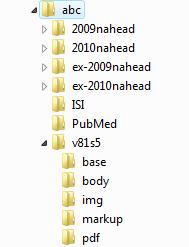
Input files for Markup
You must not have /scielo/bin/markup/markup_journals_list.csv. If you do, delete it.
Instead, you must have:
- ??_issue.mds: updated/created as any issue number’s data is updated/created
- issue.mds: updated/created as any issue number’s data is updated/created
- journal-standard.txt: updated/created as any journal’s data is updated/created
These files are generated by Title Manager or SciELO Manager.
Markup
Use Markup Program.

No comments to display
No comments to display