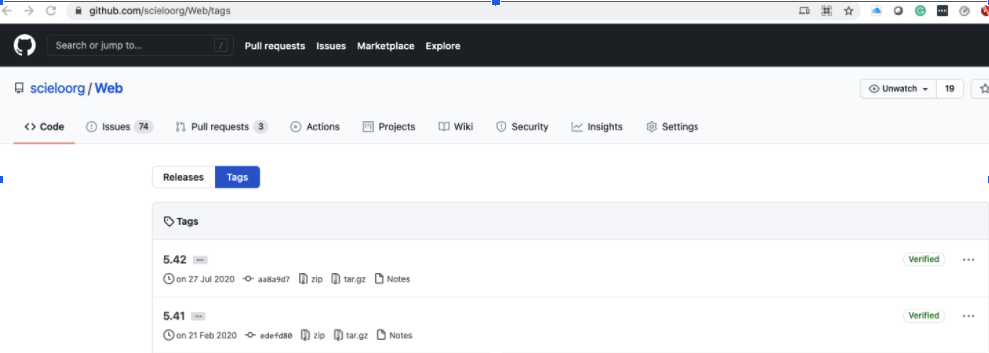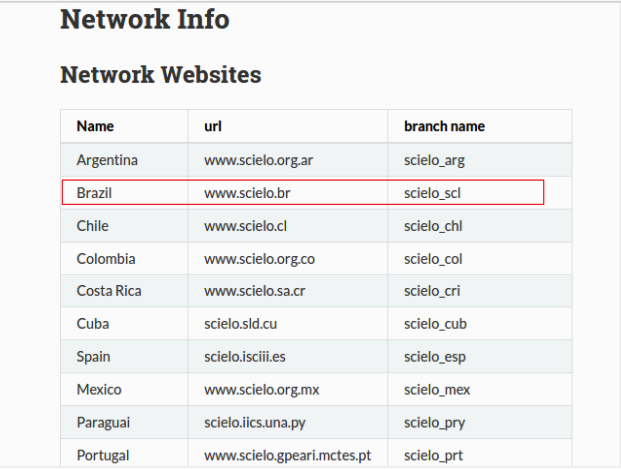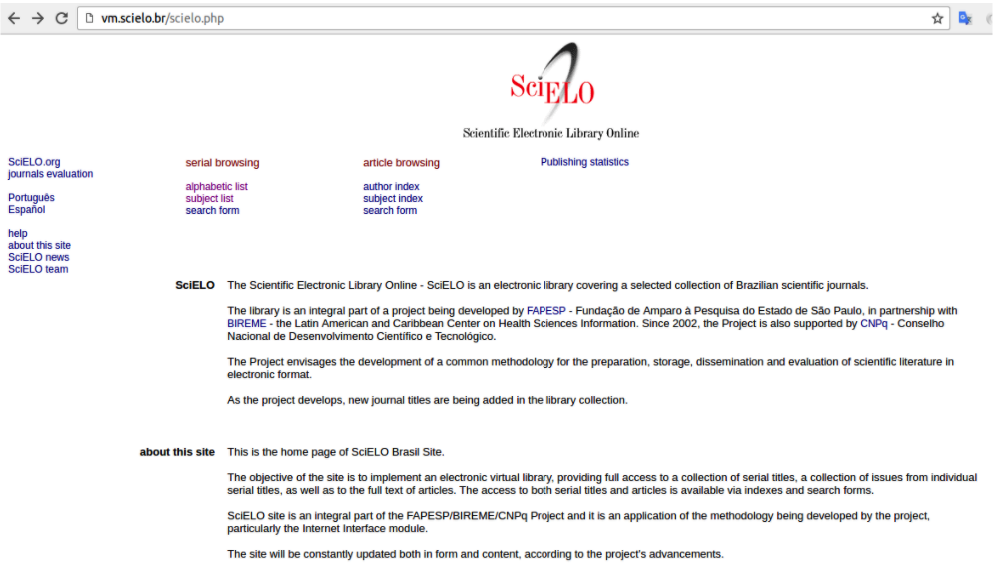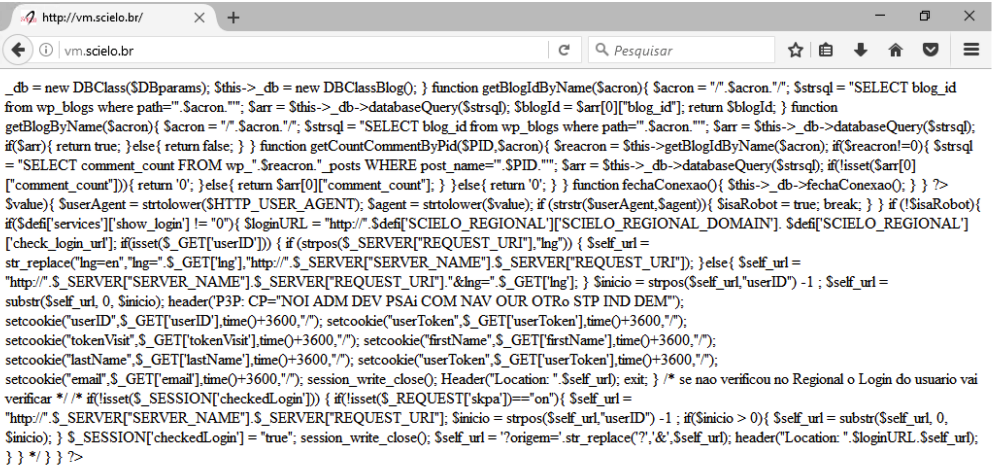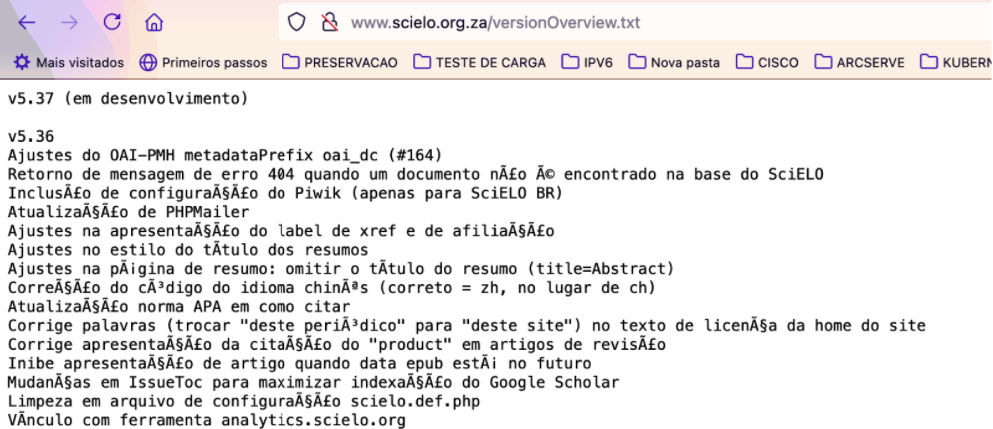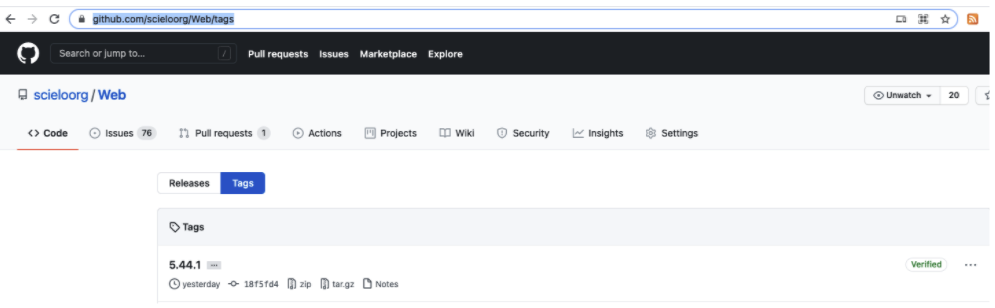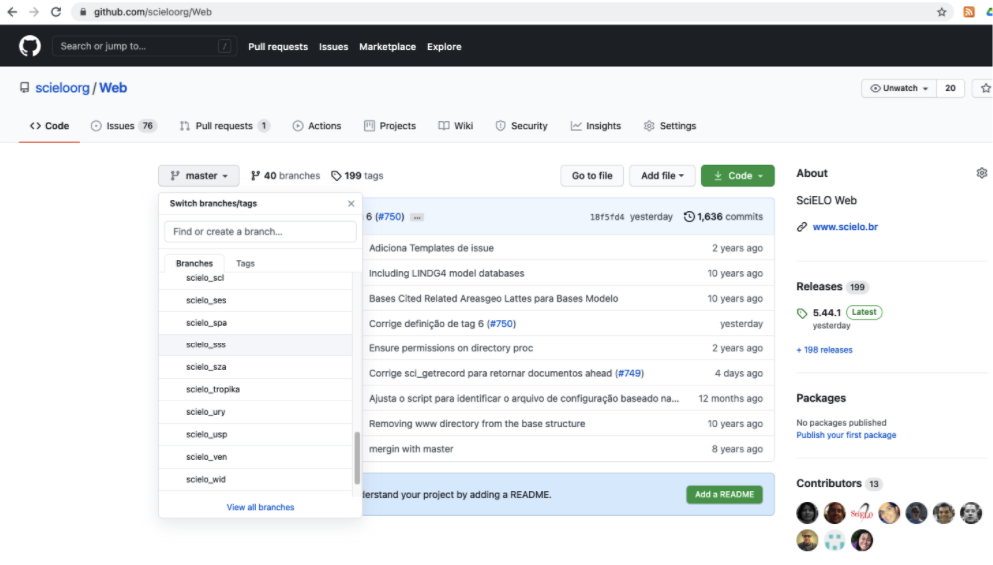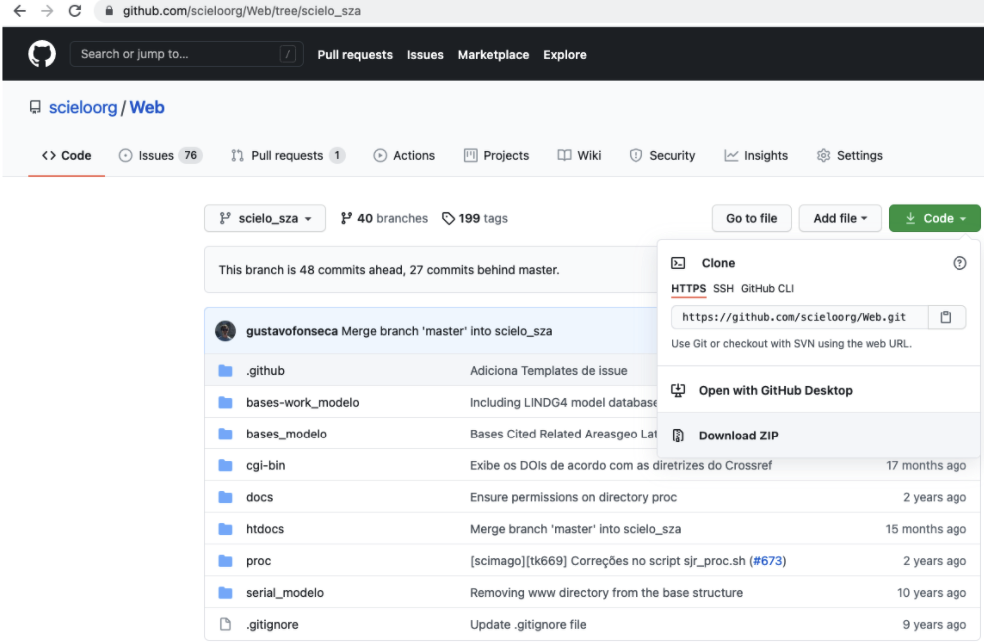SciELO Methodology installation on Centos 7
Linux installation
REQUIREMENTS
Hardware Configuration:
8GB RAM minimum
8 vCPU
150GB HD
CentOS release 7.9
Apache 2.2.34
PHP 5.2.10 or 5.2.17 (required)
PHP Modules
- libpng
- soap
- zlib
- XSL
- XML
Installing build subsystem
|
yum install -y wget gcc libxml2-devel openssl openssl-devel openssl-libs curl libcurl-devel libjpeg-turbo-devel libpng-devel freetype-devel libxslt libxslt-devel expat-devel patch wget glibc.i686 zlib-devel curl-devel |
Installing EPEL Repository to install mcrypt
|
# yum install epel-release # yum install libmcrypt-devel |
Installing Apache 2.2.34 from source
Getting source code
|
wget -O /usr/src/httpd-2.2.34.tar.gz https://archive.apache.org/dist/httpd/httpd-2.2.34.tar.gz |
Uncompress
|
# cd /usr/src # tar -zxvf httpd-2.2.34.tar.gz |
Configure
|
cd httpd-2.2.34 ./configure --prefix=/usr --enable-layout=RedHat --enable-mods-shared=all |
Compile and install
|
make |
Installing PHP 5.2.17 from source
It is very important to use this version because php 5.2.17 doesn't work with nealy versions.
Getting source code
wget -O /usr/src/php-5.2.17.tar.gz http://museum.php.net/php5/php-5.2.17.tar.gz
Uncompress
|
# cd /usr/src # tar -zxvf php-5.2.17.tar.gz # cd php-5.2.17 |
Patching
$ curl -s https://mail.gnome.org/archives/xml/2012-August/txtbgxGXAvz4N.txt | patch -p0
|
Result: patching file ext/dom/node.c Hunk #1 succeeded at 1950 (offset 55 lines). patching file ext/dom/documenttype.c Hunk #1 succeeded at 215 (offset 10 lines). patching file ext/simplexml/simplexml.c Hunk #1 succeeded at 1343 (offset -74 lines). |
Configure
|
./configure --prefix=/usr --exec-prefix=/usr --bindir=/usr/bin --sbindir=/usr/sbin --sysconfdir=/etc --datadir=/usr/share --includedir=/usr/include --libdir=/usr/lib64 --libexecdir=/usr/libexec --localstatedir=/var --sharedstatedir=/usr/com --mandir=/usr/share/man --infodir=/usr/share/info --cache-file=../config.cache --with-libdir=lib64 --with-config-file-path=/etc --with-config-file-scan-dir=/etc/php.d --with-pic --disable-rpath --without-pear --with-bz2 --with-curl --with-exec-dir=/usr/bin --with-freetype-dir=/usr --with-png-dir=/usr --enable-gd-native-ttf --without-gdbm --with-gettext --with-iconv --with-jpeg-dir=/usr --without-openssl --with-zlib --with-layout=Redhat --enable-exif --enable-ftp --enable-magic-quotes --enable-sockets --enable-wddx --without-mime-magic --without-sqlite --with-libxml-dir=/usr --with-apxs2=/usr/sbin/apxs --without-mysql --disable-dom --disable-dba --without-unixODBC --disable-pdo --disable-xmlreader --disable-xmlwriter --disable-json -with-xsl --enable-dom |
Compile and install
|
make |
Copie o arquivo php.ini-recommended para /etc/php.ini
|
# cp php.ini-recommended /etc/php.ini |
Ajuste o arquivo, modificando e depois reinicie o Apache:
|
# vi /etc/php.ini display_errors = Off short_open_tag = On |
Creating a symbolic link for modules
|
# ln -s /lib /etc/httpd/lib |
Configure Apache
|
$ echo ' |
Creating a system unit
|
# vi /etc/systemd/system/httpd.service [Unit] Description=Apache Web Server After=network.target remote-fs.target nss-lookup.target [Service] Type=forking PIDFile=/run/httpd.pid ExecStart=/usr/sbin/apachectl start ExecStop=/usr/sbin/apachectl graceful-stop ExecReload=/usr/sbin/apachectl graceful PrivateTmp=true LimitNOFILE=infinity [Install] WantedBy=multi-user.target # systemctl daemon-reload # systemctl enable --now httpd |
Installation of the SciELO Methodology
Following
http://docs.scielo.org/projects/scielo-site/en/latest/howtoinstall.html
In the link above, there is instruccion to download the respective branch from your collection. If you are a new collection and you don't have a branch, you can clone the master.
The process below corresponds to Portugal's branch. If you are from another country it is very important to choose yours. It is important to read the link above to understand what is necessary to change.
For version control we use GitHub, where Tags correspond to the versions of the site.
Check the branch of the current version by region and country. See the table at the link below:
Branch name for each collection
Example:
If there is no branch for your collection, we ask that you let us know.
Download the specific version of the SciELO methodology
There are two ways to download: one through the tarball file and the other through the zip file.
ZIP File
Download:
|
wget https://github.com/scieloorg/Web/zipball/<versão_da_tag> |
Example:
|
wget https://github.com/scieloorg/Web/archive/master.zip |
After extracting the files, a directory will be created with the name Web-master
|
Web-master |
Enter the directory and move the content extracted to "/var/www/scielo”:
Installation of the CISIS package
|
wget ftp://produtos-scielo:produtos%40scielo@ftp.scielo.br/cisis-product/cisis.zip |
Extract the contents in the directory:
|
cd /var/www/scielo/proc/ unzip cisis.zip |
The CISIS directory will look like this:
Delete the downloaded .zip file
To test operation:
|
mx what |
Result:
Installation of the WWWISIS package
|
cd /var/www/scielo/cgi-bin wget ftp://produtos-scielo:produtos%40scielo@ftp.scielo.br/cisis-product/wxis.exe |
To test:
|
./wxis.exe hello |
Configuring the httpd.conf file
Edit the file:
|
vi /etc/httpd/conf/httpd.conf |
In the end of the file add the line:
|
# Virtual hosts Include /etc/httpd/conf.d/vhosts |
Enter the directory indicated below:
|
mkdir /etc/httpd/conf.d/vhosts |
Enter the directory indicated below and create the file below:
|
cd /etc/httpd/conf.d/vhosts vi vhosts.conf add the follow content: NameVirtualHost <server ip>:80 It is important to replace <server ip> to the real ip from machine |
In the same directory create another file. The name is related to your instance. For instance, if you are from Bolivia the name will be scielo-org-bo.conf. I will use this name as template:
|
# vi scielo-org-bo.conf <VirtualHost *:80> ServerName vm.scielo.br Alias /pdf/ /var/www/scielo/bases/pdf/ Alias /img/fbpe/ /var/www/scielo/htdocs/img/revistas/ Alias /img/scimago/ /var/www/scielo/bases/scimago/images/ LimitRequestFieldSize 9000 LimitRequestLine 9000 DocumentRoot /var/www/scielo/htdocs DirectoryIndex scielo.php index.php index.html index.htm <Directory /var/www/scielo/htdocs> Options FollowSymLinks MultiViews Order deny,allow AcceptPathInfo On Allow from all </Directory> <Directory /var/www/scielo/bases/pdf/> Options FollowSymLinks MultiViews Order deny,allow AcceptPathInfo On Allow from all </Directory> <Directory /var/www/scielo/bases/scimago/images/> Options FollowSymLinks MultiViews Order deny,allow AcceptPathInfo On Allow from all </Directory> <FilesMatch "\.(def)$"> Order allow,deny Allow from all Satisfy All </FilesMatch> ScriptAlias /cgi-bin/ /var/www/scielo/cgi-bin/ <Directory /var/www/scielo/cgi-bin/> AddDefaultCharset ISO-8859-1 Options FollowSymLinks MultiViews ExecCGI AcceptPathInfo On Order deny,allow Allow from all </Directory> ErrorLog "|/usr/sbin/rotatelogs -l /var/www/apache/%Y-%m-%d+scielo-br-error.log 5M" CustomLog "| /usr/sbin/rotatelogs -l /var/www/apache/%Y-%m-%d+scielo-br-access.log 5M" combined </VirtualHost> |
Some fields you have to replace:
|
ServerName - corresponding to the domain name. Example: www.scielo.org.bo ErrorLog - corresponding to the log file error. Replace from this template scielo-br to the name of you instance. Example: scielo-org-bo CustomLog - corresponding to the log file acess. Replace from this template scielo-br to the name of you instance. Example: scielo-org-bo NOTES: You have to create the directory /var/www/apache to save the files created. Run the command: mkdir /var/www/apache |
Mandatory settings
Configuring the scielo.def.php file
Below we will show the mandatory configurations for the SciELO Methodology to work.
Copy the template file "scielo.def.php.template" to your configuration file "scielo.def.php".
Enter the directory:
|
cd /var/www/scielo/htdocs/ |
Copy:
|
cp scielo.def.php.template scielo.def.php |
Edit the file as shown in the following example:
|
vi scielo.def.php |
This file is separated into blocks [BLOCK_NAME], and by default the configured paths point to “/home/scielo”. It is necessary to replace /home/scielo to /var/www/scielo.
|
ESC :%s/\/home\/scielo/\/var\/www\/scielo/g |
Site identification settings
|
[SITE_INFO] SITE_NAME=SciELO - Scientific Electronic Library Online SHORT_NAME=Scielo Brazil SITE_AUTHOR=FAPESP - CNPq - FapUNIFESP - BIREME ADDRESS_1=R. Dr. Diogo de Faria, 1087 cj.810 ADDRESS_2=04037-003 - Sao Paulo/SP COUNTRY=Brasil PHONE_NUMBER=+55 11 3369-4080/4085 #FAX_NUMBER=+55 11 5575-8868 E_MAIL=scielo@bireme.br STANDARD_LANG=en APP_NAME=scielo ANALYTICS_CODE=scl |
APP_NAME and ANALYTICS_CODE, are parameters provided by the SciELO team.
|
[SCIELO] SERVER_SCIELO=vm.scielo.br [FULLTEXT_SERVICES] access="http://vm.scielo.br/applications/scielo-org/pages/services/articleRequestGraphicPage.php?pid=PARAM_PID&caller=PARAM_SERVER" cited_SciELO="http://vm.scielo.br/scieloOrg/php/citedScielo.php?pid=PARAM_PID" send_mail="http://vm.scielo.br/applications/scielo-org/pages/services/sendMail.php?pid=PARAM_PID&caller=PARAM_SERVER" |
Now we will point the block [PATH] to the path of the application, as stated earlier
|
[PATH] PATH_DATA=/ PATH_CGI-BIN=/cgi-bin/ PATH_SCRIPTS=ScieloXML/ PATH_GENIMG=/img/ PATH_SERIMG=/img/revistas/ PATH_SERIAL_HTML=/revistas/ PATH_XSL=/var/www/scielo/htdocs/xsl/ PATH_DATABASE=/var/www/scielo/bases/ PATH_SETTINGS= PATH_PDF=/var/www/scielo/bases/pdf PATH_TRANSLATION=/var/www/scielo/bases/translation/ PATH_HTDOCS=/var/www/scielo/htdocs/ PATH_OAI=/var/www/scielo/htdocs/oai/ PATH_PROC=/var/www/scielo/proc/ |
Configuring the iah.def file
Copy the template file “iah.def.php.template” to your configuration file “iah.def.php”.
Enter the directory:
|
/var/www/scielo/htdocs/iah |
Copy:
|
cp iah.def.php.template iah.def.php |
Edit the file as shown in the following example:
|
iah.def.php |
This file is separated into blocks [BLOCK_NAME], and by default the configured paths point to “/home/scielo”. We will make the move to the location where the application “/var/www/scielo” is, see the examples separated by blocks:
The blocks that must be changed are:
[PATH]
[IAH]
[HEADER]
For instance:
|
[PATH] PATH_DATA=/iah/ PATH_CGI-BIN=/var/www/scielo/cgi-bin/iah/ PATH_DATABASE=/var/www/scielo/bases/ [APPEARANCE] BODY BACKGROUND COLOR=white BODY BACKGROUND IMAGE= BODY TEXT COLOR=black BODY LINK COLOR=blue BODY VLINK COLOR=blue BAR BACKGROUND COLOR=#B0C2D5 BAR TEXT COLOR=black ERROR TEXT COLOR= WARNING TEXT COLOR= [HEADER] LOGO IMAGE=scielog.gif LOGO TEXT COLOR= LOGO BACKGROUND COLOR= LOGO URL=www.scielo.br HEADER IMAGE=^ponlinep.gif^eonlinee.gif^ionlinei.gif HEADER TEXT COLOR= HEADER BACKGROUND COLOR= HEADER URL=www.scielo.br [IAH] MANAGER E-MAIL=scielo@bireme.br MAINTENANCE=OFF REVERSE MODE=ON MULTI-LANGUAGE=ON LOG_DATABASE=/var/www/scielo/bases/logdia/iahlog |
Configuring the article.def file
Copy the template file "article.def.php.template" to your configuration file "article.def.php".
Enter the directory:
|
/var/www/scielo/htdocs/iah |
Copy as directed:
|
article.def.php.template to article.def.php |
Edit the file as shown in the following example:
|
article.def.php |
This file is separated into blocks [BLOCK_NAME], and by default the configured paths point to “/home/scielo”. We will make the move to the location where the application “/var/www/scielo” is, see the examples separated by blocks:
The blocks that must be changed are:
|
[FILE_LOCATION] [VARIABLES] Exemplo: [FILE_LOCATION] FILE HEADER.IAH=/var/www/scielo/cgi-bin/iah-styles/header.pft FILE QUERY.IAH=/var/www/scielo/cgi-bin/iah-styles/query.pft FILE LIST6003.PFT=/var/www/scielo/cgi-bin/iah-styles/list6003.pft FILE PROC.PFT=/var/www/scielo/htdocs/pfts/proc_split_mst.pft FILE iso.pft=/var/www/scielo/cgi-bin/iah-styles/fbiso.pft FILE abn.pft=/var/www/scielo/cgi-bin/iah-styles/fbabn.pft FILE van.pft=/var/www/scielo/cgi-bin/iah-styles/fbvan.pft FILE places.pft=/var/www/scielo/cgi-bin/iah-styles/place-generico.pft FILE month1.pft=/var/www/scielo/cgi-bin/iah-styles/month1.pft FILE month2.pft=/var/www/scielo/cgi-bin/iah-styles/month2.pft FILE scistyle.pft=/var/www/scielo/cgi-bin/iah-styles/scistyle.pft FILE AHBTOP.HTM=/var/www/scielo/cgi-bin/iah-styles/%lang%/ahbtop.htm FILE AHLIST.PFT=/var/www/scielo/cgi-bin/iah-styles/%lang%/ahlist.pft FILE ahlist.pft=/var/www/scielo/cgi-bin/iah-styles/%lang%/ahlist.pft FILE LATTES.*=%path_database%lattes/lattes.* FILE citation.xml=/var/www/scielo/cgi-bin/iah-styles/fbisoXML.pft [VARIABLES] VARIABLE APP_PATH=/var/www/scielo/ VARIABLE APP_REVISTAS_PATH=/var/www/scielo/htdocs/revistas/ VARIABLE APP_REVISTAS_RELPATH=/revistas/ VARIABLE APP_IMG_REVISTAS_RELPATH=/img/revistas/ VARIABLE APP_IMG_RELPATH=/img/ |
Configuring the title.def file
Copy the “title.def.php.template” template file to your “title.def.php” configuration file.
Enter the directory:
|
/var/www/scielo/htdocs/iah |
Copy as directed:
|
title.def.php.template to title.def.php |
Edit the file as shown in the following example:
|
title.def.php |
This file is separated into blocks [BLOCK_NAME], and by default the configured paths point to “/ home / scielo”. We will make the move to the location where the application “/var/www/scielo” is, see the examples separated by blocks:
The blocks that must be changed are:
[FILE_LOCATION] [VARIABLES] [FILE_LOCATION] FILE DATABASE.*=%path_database%title/title.* FILE FULINV.*=%path_database%title/titsrc.* FILE PREINV.*=%path_database%title/titsrcp.* FILE HEADER.IAH=/var/www/scielo/cgi-bin/iah-styles/header.pft FILE scistyle.pft=/var/www/scielo/cgi-bin/iah-styles/scistyle.pft FILE places.pft=/var/www/scielo/cgi-bin/iah-styles/place-generico.pft FILE iso.pft=/var/www/scielo/cgi-bin/iah-styles/fbsrc1.pft FILE van.pft=/var/www/scielo/cgi-bin/iah-styles/fbsrc1.pft FILE abn.pft=/var/www/scielo/cgi-bin/iah-styles/fbsrc1.pft FILE issue.*=%path_database%issue/issue.* FILE facic.*=%path_database%issue/facic.* FILE artigo.*=%path_database%artigo/artigo.* FILE author.*=%path_database%artigo/author.* FILE title.*=%path_database%title/title.* [VARIABLES] VARIABLE APP_PATH=/var/www/scielo/ VARIABLE APP_REVISTAS_PATH=/var/www/scielo/htdocs/revistas/ VARIABLE APP_REVISTAS_RELPATH=/revistas/ VARIABLE APP_IMG_REVISTAS_RELPATH=/img/revistas/ VARIABLE APP_IMG_RELPATH=/img/ |
Configuring php.ini
The php.ini file is located in the standard PHP installation directory, as shown below.
|
vi /etc/php.ini |
When opening the file with an editor, search for the word short_open_tag, it is defined according to the model:
|
short_open_tag = Off |
Change to:
|
short_open_tag = On |
Save the file and restart apache.
Configuration of "hosts" and "Vhost"
Check the IP of the Server that is installing the methodology:
Edit the "hosts" file of the Server and or make the correct notes on your DNS server:
|
vi /etc/hosts |
Add the following line:
|
<ip_do_servidor> vm.scielo.br |
To test the functioning of wwwisis in the web environment, type in your browser:
http://vm.scielo.br/cgi-bin/wxis.exe?hello
Access the site
vm.scielo.br/scielo.php
Gera Padrao Script
Edit the gerapadrão.bat file:
|
vi /var/www/scielo/proc/GeraPadrao.bat |
Changing the following parameters:
Before:
|
call notepad \scielo\serial\scilista.lst |
After:
|
call notepad \var\www\scielo\serial\scilista.lst |
Before:
|
md \scielo\web\bases-work |
After:
|
md \var\www\scielo\web\bases-work |
Before:
|
call GeraScielo.bat \scielo \scielo\web log\GeraPadrao.log adiciona |
After:
|
call GeraScielo.bat .. .. log\GeraPadrao.log adiciona |
Rename the directory:
|
cd /var/www/scielo mv serial-modelo serial |
Creating user scielo and set permission
This user will be used to update files and processing databases.
|
# useradd -c "SciELO User Admin" scielo |
Set permission to scielo user
I am considering Apache Root Dir is /var/www/scielo
|
# chown -R scielo. /var/www/scielo/ |
Fixing Directory and File permissions
|
# find /var/www/scielo/ -type d -exec chmod 755 {} \; # find /var/www/scielo/ -type f -exec chmod 644 {} \; # cd /var/www/scielo/ # find proc/ -name *.bat -exec chmod 755 {} \; # find proc/ -name *.sh -exec chmod 755 {} \; # find cgi-bin/ -name *.bat -exec chmod 755 {} \; # find cgi-bin/ -name *.sh -exec chmod 755 {} \; # find cgi-bin/ -name *.exe -exec chmod 755 {} \; # cd proc # chmod 755 cisis/* # chmod 755 call # chmod 755 rem |
Possible errors
The error below is common, to fix it we have to change the php.ini file
The php.ini file is located in the standard PHP installation directory, as shown below.
|
vi /etc/php.ini |
When opening the file with an editor, search for the word short_open_tag, it is defined according to the model:
|
short_open_tag = Off |
Change to:
|
short_open_tag = On |
Save the file and restart apache.
Paperboy installation
What is PaperBoy?
PaperBoy is a utility for sending SciELO data from local website servers for processing and also from servers in a collection for network processing. The utility allows sending bases for processing, images, pdfs, translations and XML's.
- Windows Local Server - Installed and configured the PaperBoy utility on the Windows Local server to send databases to the homologation site methodology server.
- Methodology Linux Server - Installed and configured the PaperBoy utility on the new methodology server, for sending server bases to the SciELO FTP server, to process the data and add it to the SciELO Analytics website.
Prerequisites for the functioning of PaperBoy - Linux
NOTE: The following configuration is for sending bases from the Linux server Production application methodology to the SciELO FTP server.
As described at the beginning of the PaperBoy topic, the installation and configuration of the paperboy on the new server Methodology is necessary for sending bases to the SciELO FTP server, the data sent will go through a normalization process and inserted on the Analytics SciELO website, the data are used as collection metrics.
- Metrics data from the Bolivia collection that are on the Analytics site :.
For the operation of the PaperBoy utility on linux it is important to note that it is not necessary to install prerequisites. By default Python is already included in the Linux distribution, in which case we have the distribution is Centos.
To find the version of the distribution used, run the following command :.
|
CentOS Linux release 7.7.1908 (Core) |
As stated earlier, it is not necessary to install Python since it is installed in the distribution.
To find the version of python installed, run the following command :.
|
python --version |
NOTE:The commands must be executed at the server terminal.
In linux distributions as python is native, the modules are already pre-installed, so we don't need to install the paramiko and pycrypto modules, as we did on windows.
Configuring PaperBoy - Linux
In the Methodology server, the use of the PaperBoy utility will be in Docker, as stated above, we do not need to install Python or the modules since python is native to linux distributions.
We need to follow some steps to create the container :.
- Step 1:. Create the directory to store the paperboy configuration file :.
- mkdir -m 775 /var/www/scielo/scripts/paperboy
- Step 2: Go to the newly created directory :.
- cd /var/www/scielo/scripts/paperboy
- Step 3: Create paperboy configuration file :.
- touch config.ini
- Step 4: Open the configuration file we just created :.
- vim config.ini
Configuring PaperBoy for sending bases - Linux
- Step 1:. Make a copy of the paperboy configuration data to the configuration file we created in the previous topic Configuring PaperBoy - Linux
- Observation: In the github paperboy repository it is possible to make a copy of the data that we are going to use in the configuration file.
- Step 2: Now with the data copied to the config.ini file we will edit and add the credentials for collecting and sending data to FTP ScIELO.
- Step 3: See the config.ini file below without changes.
|
#Diretório de origem de coleta dos dados de bases source_dir=/var/www/scielo #Diretório do Cisis cisis_dir=/var/www/scielo/proc/cisis #Diretório onde fica o arquivo da scilista.lst scilista=/var/www/scielo/serial/scilista.lst #Diretório de destino dos dados enviados destiny_dir= #Dados do servidor FTP #Servidor FTP usado server= tipo de servidor ftp server_type=sftp #Porta de conexão com o servidor FTP port=22 #Usuário FTP user= #Senha de acesso password= |
NOTE:I removed comments from the config.ini file for explanation purposes.
Below we have the config.ini file already configured with all the necessary parameters for sending the bases.
|
#Diretório de origem de coleta dos dados de bases source_dir=/var/www/scielo #Diretório do Cisis cisis_dir=/var/www/scielo/proc/cisis #Diretório onde fica o arquivo da scilista.lst scilista=/var/www/scielo/serial/scilista.lst #Diretório de destino dos dados enviados destiny_dir= Observação:. Não configuramos o destino dos dados uma vez que o usuário de ftp já possui o acesso ao diretório da coleção. #Dados do servidor FTP server=ftp.scielo.br server_type=ftp port=21 user=scielo.bo password=blabla |
NOTE:I removed comments from the config.ini file for explanation purposes.
How to upgrade SciELO Methodology
To upgrade SciELO Methodology you have to download the latest code from our GitHub Repository. Before updating, check what version is your website. For instance, we are going to check the version from SciELO ZA: http://www.scielo.org.za/versionOverview.txt
The first line that shows is the version. Click here to check which version SciELO Methodology is: https://github.com/scieloorg/Web/tags
From this moment, SciELO code is in 5.44.1 and SciELO ZA is in 5.37. To upgrade we have to download the branch from SciELO ZA. Each collection has its own branch. To check yours, click in the bottom master and select the branch scielo_<acron from your collection>. In this example we selecting the scielo_sza
After selecting the branch click in the bottom right corner code and select Download ZIP:
After downloading the zip package you have to send it to the Linux Server. You can use WinSCP to send it.
The other alternative is download it directly from the link https://github.com/scieloorg/Web/archive/refs/heads/scielo_sza.zip using wget command. If your collection isn't sza you have to change the acronym from this link.
|
$ cd /tmp $ wget https://github.com/scieloorg/Web/archive/refs/heads/scielo_sza.zip $ unzip scielo_sza.zip $ rsync -Cravp /tmp/Web-scielo_sza/htdocs/ /var/www/scielo/htdocs/ $ rsync -Cravp /tmp/Web-scielo_sza/cgi-bin/ /var/www/scielo/cgi-bin/ $ rsync -Cravp /tmp/Web-scielo_sza/proc/ /var/www/scielo/proc/ |
Fixing permissions
Once you have upgrade the directories you have to fix the permissions.
|
find /var/www/scielo/ -type d -exec chmod 755 {} \; find /var/www/scielo/ -type f -exec chmod 644 {} \; cd /var/www/scielo/ find proc/ -name *.bat -exec chmod 755 {} \; find proc/ -name *.sh -exec chmod 755 {} \; find cgi-bin/ -name *.bat -exec chmod 755 {} \; find cgi-bin/ -name *.sh -exec chmod 755 {} \; find cgi-bin/ -name *.exe -exec chmod 755 {} \; cd proc chmod 755 cisis/* chmod 755 call chmod 755 rem |
References
The following descriptions were based on the existing document:
http://docs.scielo.org/projects/scielo-site/en/latest/howtoinstall.html